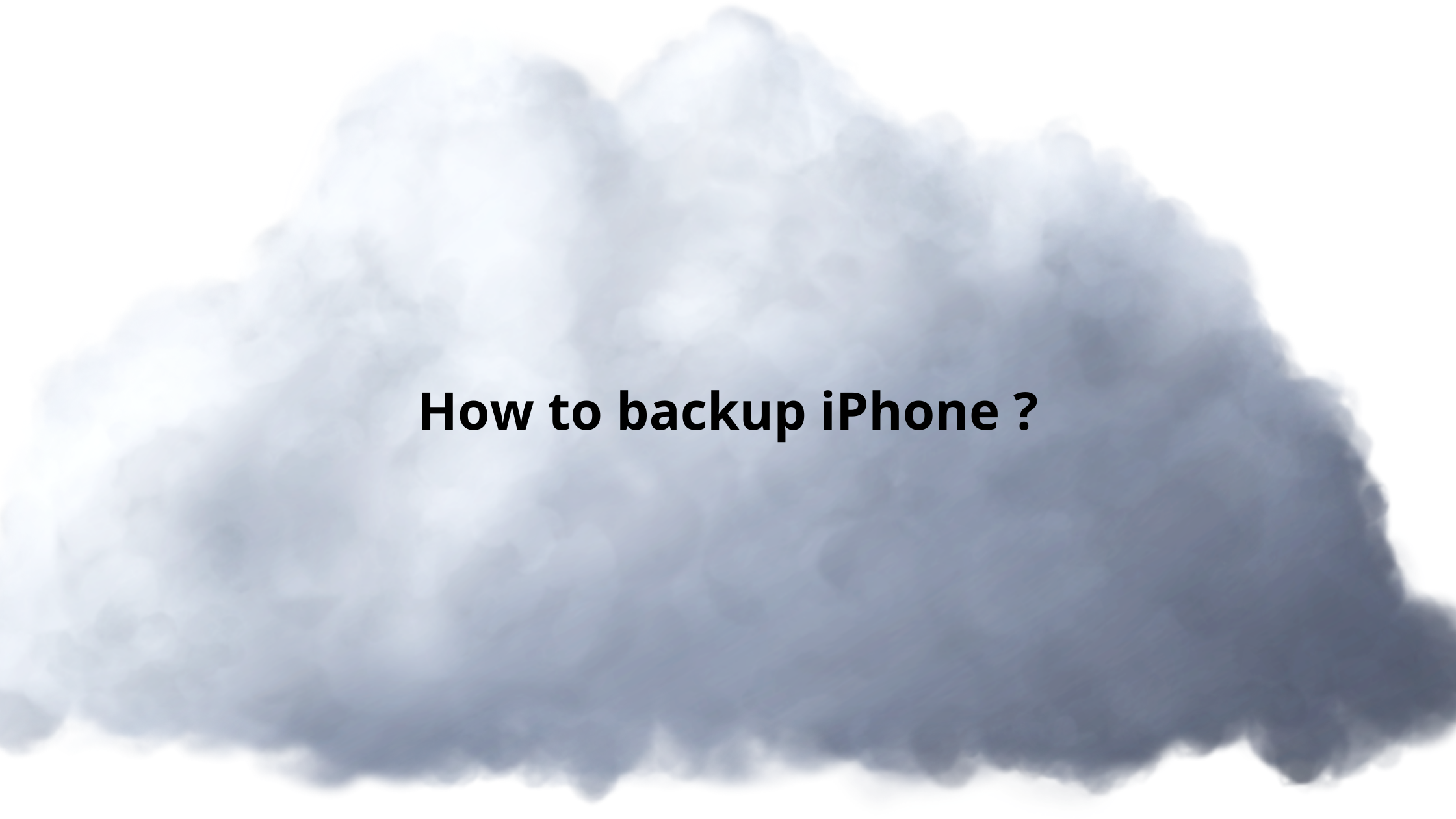
How to backup iPhone ?
- by This That
Scared of loosing all your precious pictures and data if your iPhone is lost? Well, this article will teach you how to backup iPhone.
Phones these days have become an important part of our life. It stores our memories, payment and also our important documents. So, even the thought of losing it is a disaster. It is a great habit to keep you phone backed up somewhere else, it might be iCloud or if you prefer hard drive, that could be an option too. The most secure is iCloud.
Can i backup iPhone in hard drive ?
Backing up in a hard drive is a start but comes with it’s own risk of maybe losing it or even worst, hard drive failure. So, the best option is to upload it to a Cloud environment. Lucky for the iPhone users, Apple provides their own cloud for backup i.e. iCloud.
Where to find iPhone backup on mac?
iPhone and Mac are both products of Apple. So, they both use iCloud for backup. You get it by default on both the devices.
Let’s get into how to backup iPhone.
Does backing up iPhone save photos?
Backing up iPhone to iCloud saves photos as well. All you need to do is, give access to iCloud to backup you photos. You can easily do it by accessing the iCloud option in the settings and allowing backup for photos.
Let’s start with how to backup iPhone.
Steps on how to backup iPhone
Step 1
- Go to your “settings”

Step 2
- Connect WiFi & Click “iCloud Backup”

Step 3
- Click “Back up Now.”


Conclusion
Now you know how to backup iPhone. This is very important if you do not want to lose your pictures and documents. So make a habit of doing it from time to time. iCloud is free up to a limited storage, but you can upgrade it to other high storage with a certain fee. It is highly recommended to upgrade as it is wort the price.
Here are some articles to get to know iPhone better, How to trade in iPhone with Apple? ,How to record screen on iPhone?
If you like this, please Share! Thanks!
Related
Scared of loosing all your precious pictures and data if your iPhone is lost? Well, this article will teach you how to backup iPhone. Phones these days have become an important part of our life. It stores our memories, payment and also our important documents. So, even the thought of losing it is a disaster.…
Comments