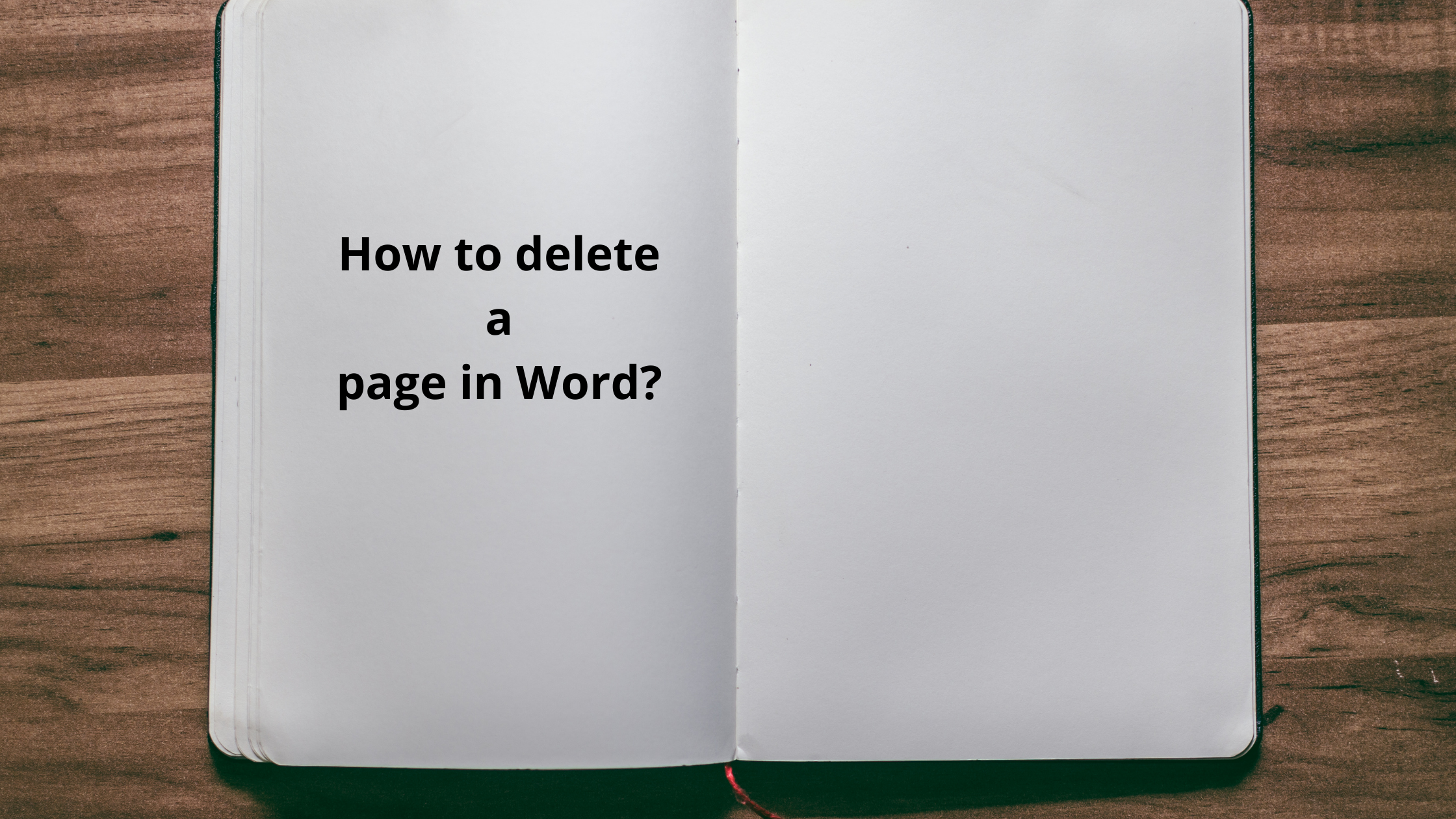
How to delete a page in Word?
- by HowThisThat
You are on a device searching for this so i don’t think i need to explain what a Word is 🙂 Word with it’s amazing features have helped us through school, college and even work. What would we do without word? Oh! i can’t imagine. I am currently using word to write this article so you can imagine. This article will teach you how to delete a page in word.
Word has a lot and i mean a lot of features and knowing all of it is not possible, at least for someone with an IQ level like mine i.e. medium i would say. So, for my super talented fellas, if you are a word expert and would like to share your skills write to me at howthisthatcloudy@gmail.com and let’s collaborate. Focusing on the title of this article i don’t think i will find Word ninjas here 🙂
How to delete a page in word? Well! Let’s get started.
- Steps
– Click on the page you want to remove.
– For Windows press Ctrl + G to open the ” Find and Replace” pop – up window. For Mac press Option + command(⌘) + G
– Type “\page” in the ” Enter page number” box and click on “Go to” followed by the “Close” button. This will select all the content of the page.
– Press the backspace key on windows and delete key for Mac to erase everything of the selected page.
– This will remove the page from your file.

Conclusion
This was easy learning how to delete a page in word. Like i said there are thousands of features in Word and covering all is not possible. I will make sure i add all the most used features soon.
If you are looking for other software answers, you can visit our software category.
If you like this. please Share! Thanks!
Related
You are on a device searching for this so i don’t think i need to explain what a Word is 🙂 Word with it’s amazing features have helped us through school, college and even work. What would we do without word? Oh! i can’t imagine. I am currently using word to write this article so…